How to Authorize Influencers To Tag Your Business on Instagram
To get started, you need to authorize influencers to tag your business in their branded content posts. Here’s how:
1.Go to Your Instagram Business Settings: Open your Instagram profile, tap on the three horizontal lines in the upper right corner, and select "Settings."
2. Select "Business": From the options, choose "Business."
3. Branded Content: Tap on "Branded Content" and then select "Approved Business Partners."
4. Add Influencers: Enter the username of the influencer you want to authorize. This will allow them to tag your business in their branded content posts.
By following these steps, influencers can tag your business, allowing their followers to see that the post is in collaboration with your brand.
How Influencers Authorize Brands To Use IG Posts As An Ad
Once the influencer has tagged your business, you can now request authorization to promote their posts as ads:
1. Request Access: Ask the influencer to go to their Instagram settings, select "Business," and then "Branded Content."
2. Authorize Access: The influencer should then find the post they’ve tagged your business in and tap "Allow Business Partner to Promote."
3. Confirmation: Once they have authorized the post, you’ll receive a notification and can proceed to promote it as an ad.
This process ensures that the influencer’s content can be used in your advertising campaigns, maximizing its reach and impact.
How Influencers Authorize Brands To Use Stories As An Ad
Similarly, you can promote influencer stories as ads:
1. Request Story Access: The influencer needs to go to their Instagram settings, select "Business," and then "Branded Content."
2. Enable Story Promotion: They should tap on the story they’ve tagged your business in and select "Allow Business Partner to Promote."
3. Ready for Promotion: With authorization granted, you can now use the influencer’s story in your ad campaigns.
Promoting stories allows you to capitalize on the high engagement rates that Instagram Stories typically generate.
How To Promote Branded Content Using the Facebook Ads Manager
After obtaining the necessary authorizations, you can promote the branded content through Facebook Ads Manager:
1.Open Facebook Ads Manager: Navigate to your Facebook Ads Manager account.
2. Create a Campaign: Click on "Create" to start a new campaign.
3. Select Objective: Choose your campaign objective (e.g., brand awareness, engagement, conversions).
4. Set Up Ad Set: Define your target audience, budget, and schedule.
5. Choose Ad Format: Select "Use Existing Post" and then "Branded Content" to find the authorized influencer posts.
6. Review and Publish: Review your ad settings and publish the campaign.
By using Facebook Ads Manager, you can precisely target your audience and measure the performance of your branded content ads, ensuring maximum ROI.
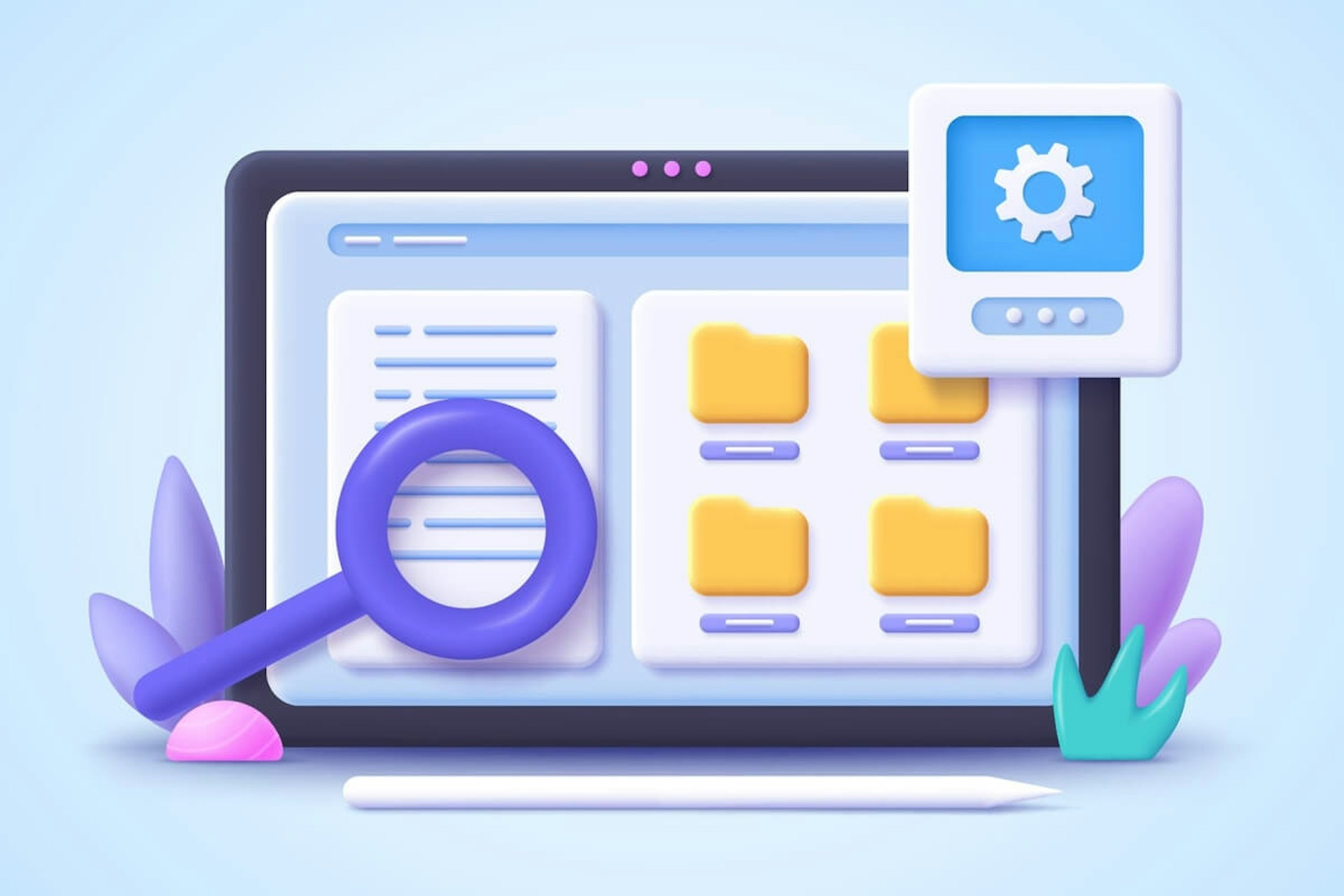
Comments
Post a Comment